WordPress Hosting Guide
Are you on the verge of creating your first website? If so, I bet WordPress is on your radar. In this post, I’ll guide you through the fundamentals of WordPress hosting. I’m a web hosting expert with over 20 years of experience, and I promise to make this journey an easy one for you.
What is WordPress Hosting?
WordPress web hosting is a service that hosts your WordPress website. It’s like leasing a space on the internet where your site can live. It’s essential to understand that WordPress hosting comes in different types, each with unique benefits to match your website’s requirements.
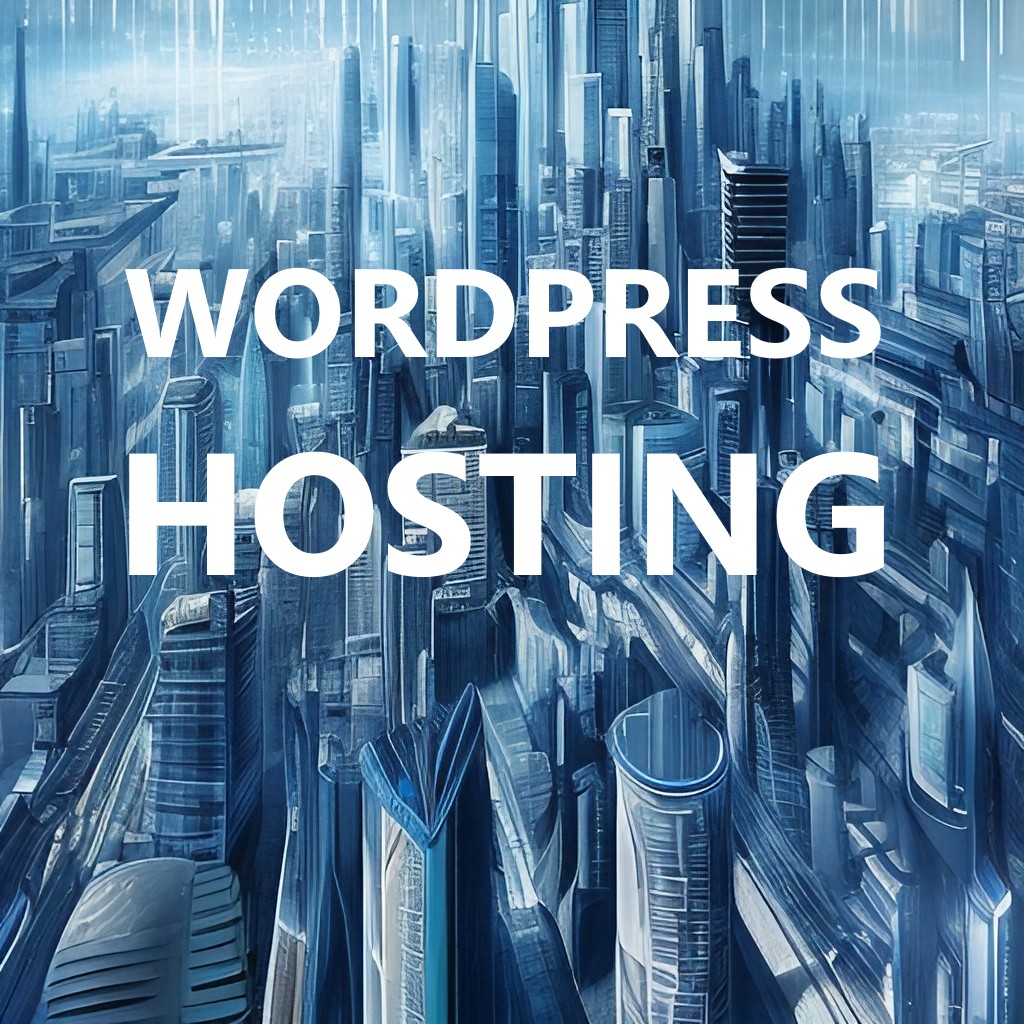
WordPress Hosting Types
| Type | Description | Ideal For |
|---|---|---|
| Cheap WordPress Hosting | You share resources with other websites on a single server. | Beginners with low traffic websites. |
| WordPress VPS Hosting | A step-up from shared hosting where you share a server but have dedicated resources. | Intermediate users expecting increased traffic. |
| Dedicated Hosting | You own an entire server with complete control. | Large businesses with high traffic. |
| Managed WordPress Hosting | The host manages technical aspects, like security, speed, updates, etc. | Anyone who prefers a hands-off approach. |
Why Choose WordPress Hosting?
WordPress hosting services can make your life easier, especially if you’re new to the website game. Here are some reasons why:
- Simplicity: WordPress is user-friendly, even for novices. You can install it with just one click in most hosting environments.
- Customizability: With thousands of themes and plugins, you can customize your site to your heart’s content.
- Community Support: WordPress has a large, active community. If you encounter a problem, chances are someone has a solution.
How to Choose the Right WordPress Hosting?
Picking the right WordPress web hosting plan is crucial. Here are some things you need to consider:
- Performance: You want a WordPress host that ensures your site loads quickly. Google indicates site speed is a ranking factor, so performance matters for SEO.
- Reliability: Look for a host that offers at least 99.9% uptime.
- Customer Support: As a beginner, you need a host that provides excellent customer support.
- Scalability: Ensure your host can accommodate your website’s growth.
- Security: A good host offers robust security features to protect your site from threats.
WordPress Hosting Providers Comparison
To help you get started, here’s a comparison of some popular WordPress hosting providers:
| Hosting Provider | Starting Price/month | Uptime | Speed | Customer Support |
|---|---|---|---|---|
| Bluehost | $4.95 | 99.99% | 405ms | 24/7 live chat, phone, email |
| SiteGround | $13.99 | 99.98% | 673ms | 24/7 live chat, phone, email |
| DreamHost | $2.59 | 99.94% | 648ms | Live chat, email, ticket system |
| WP Engine | $35.00 | 99.95% | 582ms | 24/7 live chat, phone, ticket system |
Conclusion
WordPress website hosting is a fantastic starting point for beginners. It’s easy, customizable, and supported by a vast community. Remember to consider performance, reliability, customer support, scalability, and security when choosing your host.
Creating a website is like building a home. WordPress is the foundation, and WordPress hosting is the land it sits on. Choose wisely, and you’ll have a robust, secure, and efficient website that serves you well.
I hope this beginner’s guide to WordPress web hosting has been helpful. As you embark on your website development journey you can count on Hostinglly and WordPress both to have your back.
